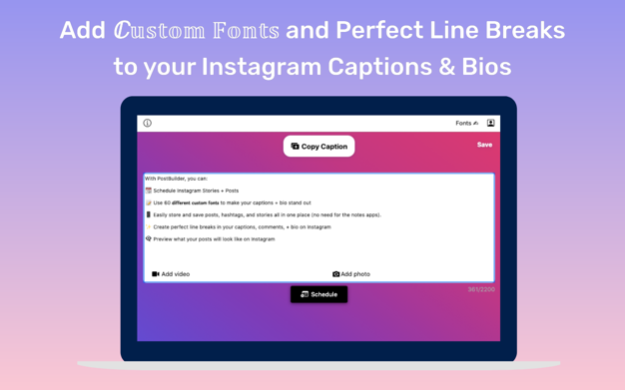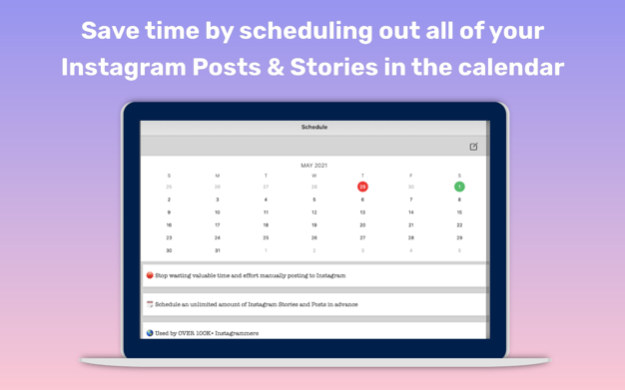PostBuilder: Grid Post Planner 1.1.0
Free Version
Publisher Description
Schedule your Instagram stories & posts, use 60+ unique fonts, store unlimited drafts, preview your IG posts before you post them, make perfect line breaks, & more!
Stop wasting valuable time and effort manually posting to Instagram.
PostBuilder helps you save time and makes it easy for you to post on social media consistently.
PostBuilder allows you to create beautiful line breaks for your Instagram captions, comments, and bio.
Schedule unlimited future social media stories and posts, organized on a content calendar.
Use over 60 custom fonts to choose from that will help your captions and posts stand out from the crowd on Instagram.
Preview your posts directly inside the app before you post on your Instagram feed.
————————————————————
◆ How to create perfect line breaks on Instagram using PostBuilder ◆
1. Create your caption with line breaks in the PostBuilder app
2. Tap “Copy Caption”
3. Paste this into your bio or captions on Instagram to automatically apply perfectly spaced out line breaks every single time
4. Preview what your captions and posts will look like before you post to Instagram with PostBuilder’s new Content Preview tool
5. You can save drafts (for future posts, stories, hashtag groups, and more)
————————————————————
Full List of PostBuilder Features:
● Preview posts and stories before you submit on Instagram
● Unlimited scheduling for Instagram stories and posts
● Make perfect line breaks for your captions, comments, and your bio on Instagram
● NO MORE NOTES APP: Store an unlimited number of drafts
● NO ADS
● Use over 60 custom fonts that work across Instagram, TikTok, iMessage, Twitter, LinkedIn, Facebook, and more
● NO INSTAGRAM LOGIN REQUIRED
● Desktop version
● Count characters while you type
————————————————————
Operating since 2019
Used by OVER 100K+ Instagrammers
Featured #1 in the App Store for Paid Social Media
————————————————————
Company Announcement:
I'm rebranding GramSpacer to PostBuilder
The new website is PostBuilderApp.com (we have switched from GramSpacer.com)
See the full announcement at postbuilderapp.com/letter
————————————————————
PostBuilder is not officially associated with Instagram. PostBuilder is a standalone company and 3rd party utility.
Connect with us on Instagram:
@PostBuilderApp
PostBuilder Premium pricing:
$2.99 / week
$4.99 / month
$24.99 / year
Have any questions or recommendations? Feel free to reach out to me at:
Andrew@AndrewLee.Ventures
Privacy Policy: postbuilderapp.com/privacy
Terms of Use: http://postbuilderapp.com/terms-of-use
Aug 15, 2021
Version 1.1.0
● Fixed a bug some people were experiencing when changing devices.
● Have any questions or suggestions? I'd love to hear from you! Feel free to reach out to me here:
● Andrew@AndrewLee.Ventures
About PostBuilder: Grid Post Planner
PostBuilder: Grid Post Planner is a free app for iOS published in the Chat & Instant Messaging list of apps, part of Communications.
The company that develops PostBuilder: Grid Post Planner is Andrew Lee. The latest version released by its developer is 1.1.0. This app was rated by 2 users of our site and has an average rating of 4.0.
To install PostBuilder: Grid Post Planner on your iOS device, just click the green Continue To App button above to start the installation process. The app is listed on our website since 2021-08-15 and was downloaded 231 times. We have already checked if the download link is safe, however for your own protection we recommend that you scan the downloaded app with your antivirus. Your antivirus may detect the PostBuilder: Grid Post Planner as malware if the download link is broken.
How to install PostBuilder: Grid Post Planner on your iOS device:
- Click on the Continue To App button on our website. This will redirect you to the App Store.
- Once the PostBuilder: Grid Post Planner is shown in the iTunes listing of your iOS device, you can start its download and installation. Tap on the GET button to the right of the app to start downloading it.
- If you are not logged-in the iOS appstore app, you'll be prompted for your your Apple ID and/or password.
- After PostBuilder: Grid Post Planner is downloaded, you'll see an INSTALL button to the right. Tap on it to start the actual installation of the iOS app.
- Once installation is finished you can tap on the OPEN button to start it. Its icon will also be added to your device home screen.